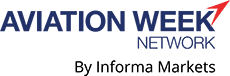Networking App
Optimize your networking with the Brella app
Use the award-winning Brella networking app to identify prospects and book meetings in advance to maximize your time onsite.
The Brella platform uses its matchmaking algorithm to enhance networking at events as it identifies people for you that are specifically looking to meet people with your expertise. GAD is a unique and hybrid community so this feature is an essential tool to uncover those people and opportunities you may otherwise miss. It facilities 15 minute 1:2:1 introductory meetings - long enough to establish a connection and identify an opportunity.
Easy to use via both desktop and mobile device, registered delegates can browse the attendees, sponsors and exhibitors prior to attending to get the most out of their time at the event.
Easy to Join
- Once you have registered for the event, you'll be sent instructions to join the Brella Platform around 2 weeks before the event.
- It’s easier to set up the app from your desktop or laptop by following the join link you have been sent
- Either login using an existing email from a previous event or create a new account using email or a social profile
- Set up your profile with your interests & areas of expertise and you will then appear in the 1:1 Networking tab, available to be contacted and set up with new matches.
- Turn on the networking feature, set your availability for meetings & bookmark any sessions you don't want to miss.
- During the show you may find the mobile app version of Brella more convenient to use. You can download the app by searching 'Brella' in the iOS and Android app stores and use the join code.
N.B. The Attendee list tab is not interactive but simply a static list of all registrants. Only speakers are highlighted with photos & profiles here. We will be updating this list as often as possible with new registrants. Only individuals who appear in the 1:1 Networking tab have downloaded the app and made themselves available for networking. Please get in touch if your details are incorrect
How to log in to the Brella platform
Networking & Meetings
- Set up your profile and let the matchmaking algorithm recommend attendees to connect with - saving you time and ensuring you get to meet the people who matter most for your business.
- Once you have found an attendee you would like to meet, you can start a chat with them and arrange a time and place to meet at the conference venue
How to suggest a meeting
Schedule & Sponsors
- Browse the schedule and speakers for the event, set your availability for networking and bookmark any sessions you don't want to miss!
- You can also view the sponsors and exhibitors and set up meetings with their booth representatives before the event.